Whitepaper
Migrating From a Legacy ALM Platform
to A Modern Solution
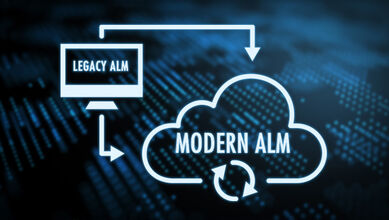
Modern ALM solutions are essential for supporting agile and DevOps processes, enabling teams to plan, build, and deliver quality software faster. By providing end-to-end visibility, real-time collaboration, and automated workflows, these tools allow organizations to innovate efficiently and reduce time-to-market.”
Migrating from a legacy Application Lifecycle Management (ALM) solution to a more modern platform offers numerous benefits that enhance productivity, streamline processes, and support innovation. Key advantages include:
- Improved Collaboration and Communication
Modern ALM tools are designed for seamless collaboration, supporting distributed and cross-functional teams. Features like real-time updates, integrated messaging, and centralized documentation ensure teams stay connected and aligned, reducing silos and improving overall communication. - Enhanced Integration and Flexibility
Legacy systems often struggle to integrate with modern tools and environments, limiting flexibility. Modern ALM solutions integrate easily with various tools — such as CI/CD pipelines, version control, DevOps, and testing frameworks — allowing for a more connected and adaptable workflow that suits agile and DevOps practices. - Increased Automation and Efficiency
Modern ALM platforms support automation across the software development lifecycle, from test automation to deployment. Automation speeds up repetitive tasks, reduces manual errors, and frees teams to focus on higher-value activities. This is especially beneficial for regression testing, build deployment and environment configuration. - Greater Visibility and Real-Time Analytics
Newer ALM tools offer real-time insights and analytics, allowing teams to monitor progress, identify bottlenecks, and optimize processes as they happen. Dashboards and reporting features enable better tracking of metrics like defect rates, cycle time, and resource allocation, empowering data-driven decision-making. - Better Support for Agile and DevOps Methodologies
Legacy ALM systems were often built with waterfall methodologies in mind, making it challenging to effectively support agile and DevOps practices. Modern ALM solutions are built to handle iterative, collaborative workflows, supporting agile planning, continuous integration, continuous testing, and continuous delivery. - Enhanced User Experience and Productivity
User interfaces in legacy systems can be complex and outdated, slowing teams down. Modern ALM solutions offer user-friendly interfaces and intuitive navigation, reducing the learning curve and increasing productivity. This ease of use can lead to faster adoption and better overall performance. - Improved Security and Compliance Management
Legacy systems may lack the advanced security features necessary for today’s data protection standards. Modern ALM tools provide built-in security protocols, compliance tracking, and permission controls, making it easier to manage access, protect sensitive data, and ensure compliance with industry standards (e.g., GDPR, HIPAA). - Scalability and Cloud Support
Modern ALM platforms are often cloud-based or cloud-compatible, providing scalability to match project growth. This allows organizations to expand or reduce resources on demand and enhances availability with features like data redundancy, failover support, and multi-location accessibility. - Reduced Maintenance and IT Overhead
Legacy ALM systems often require extensive IT support and infrastructure maintenance. Migrating to a modern solution reduces the overhead of maintaining outdated technology, freeing IT resources to focus on strategic initiatives rather than patching and troubleshooting old systems. - Improved Traceability and Auditing
Modern ALM tools enhance traceability across the entire development lifecycle, from requirements to deployment. This is especially important in regulated industries where auditing is critical. Improved traceability ensures that every change is documented and every requirement, test, and defect can be traced back, supporting accountability and compliance. - Better Support for Remote and Hybrid Work
With modern ALM solutions, remote and hybrid teams can work from any location and device, ensuring consistent access and functionality. Cloud-based access, real-time updates, and cross-platform support make modern ALM tools ideal for today’s increasingly flexible work environments. - Lower Total Cost of Ownership (TCO)
Despite the initial migration costs, modern ALM solutions often have a lower total cost of ownership than legacy systems, thanks to reduced maintenance, fewer infrastructure requirements, and improved operational efficiency.
By transitioning to a modern ALM solution, organizations can stay agile, align their development processes with current standards, and position themselves for future growth and innovation.
Steps for Migrating to a Modern ALM Solution
Migrating from a legacy Application Lifecycle Management (ALM) solution to a modern platform requires careful planning, execution, and post-migration validation. Here are the key steps to ensure a smooth transition:
1. Define Migration Objectives and Requirements
- Set clear goals: Identify what you want to achieve with the migration, such as improved collaboration, automation, or integration capabilities.
- Define success criteria: Specify key performance indicators (KPIs) to measure the success of the migration, like reduced project lead time or improved user satisfaction.
- Identify key stakeholders: Engage stakeholders across teams (developers, testers, project managers, and IT) to align goals and gather requirements.
2. Conduct a System and Data Inventory
- Audit the legacy ALM system: Document all components, configurations, dependencies, and customizations.
- Identify data to migrate: Define what data (e.g., requirements, test cases, defects, user stories) will be transferred and determine which data is outdated or redundant.
- Map out integrations: Catalog all third-party integrations and connections with other systems (like version control, CI/CD tools, or project management systems).
3. Select the Modern ALM Platform and Migration Approach
- Evaluate platforms: Choose a new ALM solution that aligns with your flexibility, integration, and support requirements for agile/DevOps.
- Define a migration strategy: Based on the project’s complexity and your team’s needs, decide whether to migrate in phases, modules, or all at once.
- Plan data mapping: Map data fields from the legacy system to the new ALM platform to ensure data accuracy and compatibility.
4. Set Up the New ALM Environment
- Provision for the environment: Set up cloud or on-premises environments for the new ALM system, ensuring they meet security and compliance requirements.
- Configure the platform: Customize workflows, roles, permissions, and project structures based on team needs and organizational standards.
- Set up integrations: Implement connections to critical systems (like CI/CD, testing frameworks, and version control) to ensure seamless data flow.
5. Migrate and Validate Data
- Extract, transform, load (ETL): Use ETL tools or custom scripts to migrate data from the legacy ALM system to the new platform, transforming data where necessary.
- Validate data integrity: Check data consistency, accuracy, and completeness after migration, verifying that essential links (like traceability links between requirements and test cases) are preserved.
- Conduct user acceptance testing (UAT): Allow a group of end-users to test the system, ensuring functionality meets expectations before going live.
6. Train Users and Develop Documentation
- Provide training sessions: Schedule training for different user groups (e.g., developers, QA, project managers) on using the new platform’s features.
- Create documentation: Develop user guides, how-to videos, and quick-reference materials to support users’ post-migration.
- Establish support channels: During the transition period, set up helpdesk support or a dedicated channel for questions and troubleshooting.
7. Launch and Monitor System Performance
- Launch the new ALM solution: Make the new platform accessible to all users and monitor closely for any issues or disruptions.
- Implement fallback procedures: Have a contingency plan for temporarily reverting to the legacy system if critical issues arise.
- Enable continuous monitoring: Track performance, data accuracy, and user activity on the new system to ensure smooth operations.
8. Post-Migration Optimization and Review
- Gather feedback: Collect feedback from users on their experience with the new ALM, noting areas for improvement.
- Fine-tune configurations: Based on user feedback and performance data, adjust workflows, integrations, and settings as needed.
- Evaluate KPIs: Measure the outcomes against the defined success criteria to assess whether the migration objectives were met.
- Retire the legacy system: Once confident in the new platform’s stability, decommission the legacy ALM system to reduce costs and security risks.
9. Improve and Optimize
- Monitor and optimize regularly: Perform regular health checks and assess the system for areas where efficiency or productivity could be improved.
- Continuously Update: Keep the new platform updated with the latest releases and features to maximize its potential and maintain support.
This step-by-step approach ensures a structured migration that mitigates risks, maximizes user adoption, and delivers the anticipated benefits of a modern ALM solution.
Want to Speak with an RTTS expert?
RTTS experts can discuss your testing process & ideas for improvement and answer any questions.
Learn more about speaking with RTTS experts here ⇒